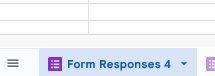Re-Hiring
Adjusting the Forms
- Forms should be in Pre-Publication folder on Google Drive.
- Key form is “LDI Replication Lab Summer/Spring/Fall Planning”.
- All responses should be captured in the “LDI Replication Lab Planning (Responses)” Google Sheet (see below)
Archiving
- Make a copy of the previous state of the form (“Copy of LDI…”), deactivate responses, and move it to the “Obsolete” folder.
- All other steps here happen in the MAIN form, not the copy!
Unlink the spreadsheet
- In the Google Form, unlink the spreadsheet:
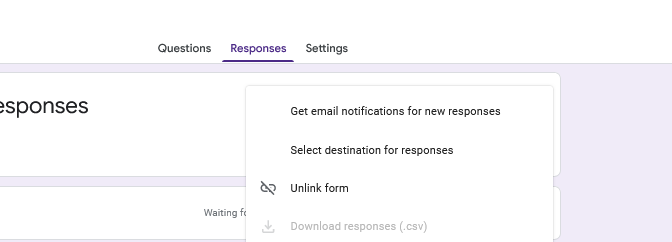
Deleting old responses
- Now delete the responses
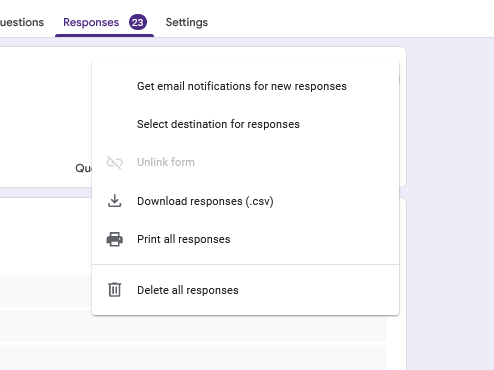
Re-link the form
- Re-link the form to the “LDI Replication Lab Planning (Responses)” Google Sheet
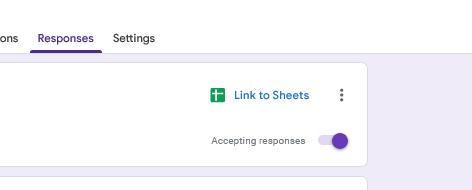
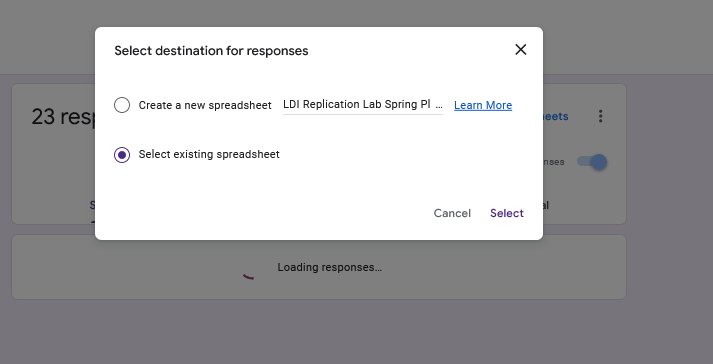
The sheet should open (verify that you picked the right one!). Then rename the tab to correspond to the others, e.g. Spring 2025.