Sharing of Pre-Publication openICPSR deposits
Published:
In certain situations, authors might want to provide access to others (co-authors, persons interested in the replication package) prior to publication of the openICPSR deposit. This may be a better solution than sending around ZIP files, as it ensures that the version the recipients of the share see is the same as the one that will be published. The following describes the steps to take for this.
Until a deposit is published, the contents are available only to AEA administrators and those listed on the “Share” screen.
Enabling sharing
Deposits are shared by specifying an email address. If the recipient does not yet have an openICPSR login associated with the email address, they will be invited to create a (free) account.
Open the Share dialog
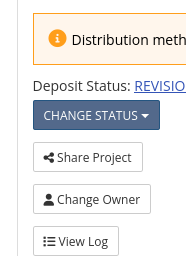
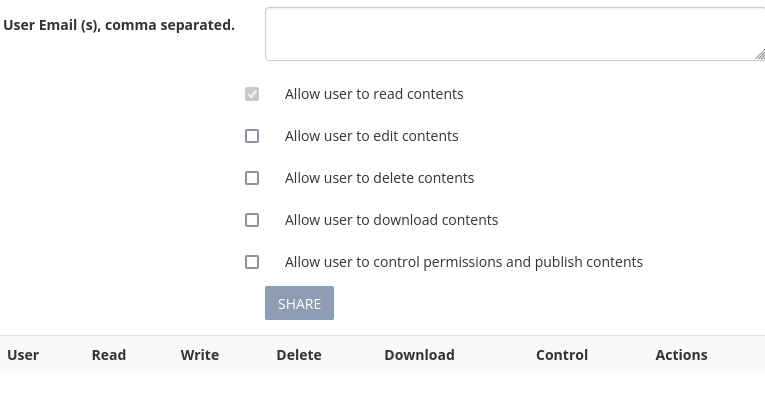
Add the recipient and specify rights
Recipients can be limited in their actions:
- Read contents (but not download)
- Edit contents (allows for the addition of files to the deposit)
- Delete contents (goes beyond editing - note that in order to replace files, deletion of the old file is necessary)
- Download contents (can download all files)
- Control additional permissions and submitting for publication
For co-authors, one would normally choose all of the above. For third-party replicators interested in obtaining the package, only the additional “Download” permission should be checked.

The recipient will receive an email to alert them of their new-found capabilities.
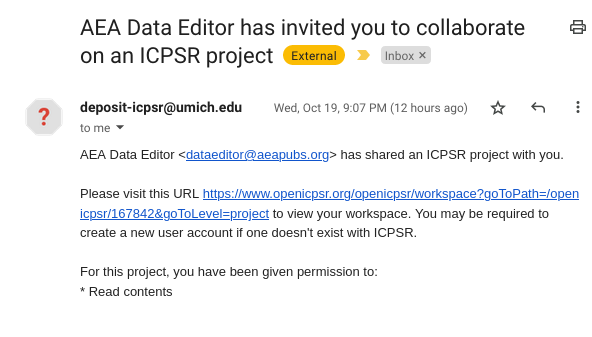
Reviewing permissions
Permissions can be adjusted after the initial share. Simply view the existing permissions, and adjust as necessary.

Rescinding permissions
At any point, the owners of the deposit, or those with permission to “control permissions”, can rescind the ability to download. To remove permission to read the contents (view the deposit), delete the entire entry.
[NOTE] Any files already downloaded stay with the person, of course.
